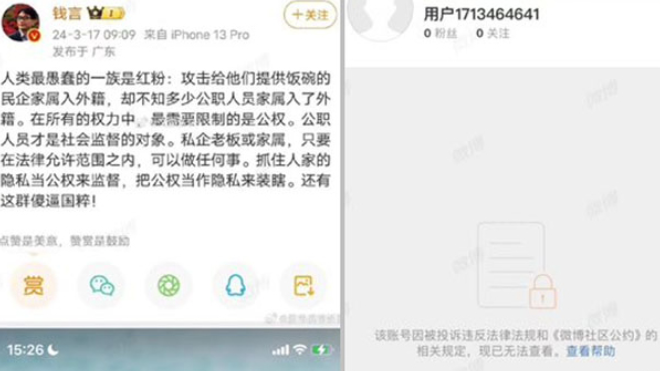1、 点校准进入到校准对话框
2、 做dark field images设定触发时间到125MS,采集图像为64幅
3、 保存后再勾选Acquire with 2x2 Binning再采集一次保保,然后点OK退出
4、 把刚做的dark field images文件加到对话框中
5、 再进入到校准对话框(去掉虑线删)
6、 检查Despeckle 和Charge Trap Removal是否选中,Charge Trap Removal中是否有以前的数据要清空。
7、 再进入选中Use Existing Dark Field
8、 选择好采集图数正常32幅,SID为
9、 曝光完成后保存校准图像,加入到对话框中选中Apply Flat Field and Dark Field Correction 点应用
10、 坏线校准,不要选中*Apply flat field and dark field corrections *Geometric Correction *Despeck *Change Trap Removal
11、 SID 设到180CM 条件用合适
12、
把显示的坏线去掉,能后用相同的条件拍一张,确定修复
如有什么不懂的地方可以致电!